JULIEN GRIMARD
CHANNEL SURFERS
2019
Game Design / Level Design / Art
Award
Best Technical Challenge and Innovation
Nominations
Best Prototype
Best User Experience
Best Art Direction and Production
Competitive 3D platformer taking place inside a television. The goal is to go fast enough to run your opponents out of the screen while traversing different TV channels selected by your viewers on Twitch.
The project was realised by a team of 8 for the Ubisoft Game Lab Competition. The goal was to create a game that allowed the public on Twitch to feel like they were part of the experience.
The project was a big challenge of game design and level design since we wanted to make the players feel like they were being transported from one TV channel to another without stopping the action.

Game Design
RACE
Start of the race.
About every 30 seconds, viewers on Twitch vote to change the channel.
At the end of the race, points are calculated to announce the winner.

SCORING SYSTEM
When a player is far enough behind to exit the screen, he loses 1 point and is teleported back besides the first player. His adversaries make points according to their position.

The first player gets closer to the right side of the screen as he distances the last player. It reduces his visibility of the obstacles ahead to help other players.
When a player hits an obstacle, he loses one point and is slowed down. He is then invincible for 1 second.

LEVELS CONSTRUCTION - INITIAL IDEA
Our initial idea was to build a 4 minutes level for each channel and have transitions between levels happen at random moments.
That idea caused a lot of problems. It wouldn't give us any control on the transitions, resulting in less interesting transitions that would be difficult to read and that could end up blocking players.
Also, any change we made to a level would have an impact on every other channel since we would need to make sure every possible transition worked properly.

Channel 1
Channel 2
Channel 3
LEVELS CONSTRUCTION - SOLUTION
To circomvent these problems, I proposed constructing the levels in sections: level sections and transition sections.
The level section are approximately 30 seconds long.
To each level section is attached a transition section that's approximately 15 seconds long and that lets the game transition from one channel to the next channel voted by the public on Twitch.
Using this method, we were able to modify and add new sections, and even add an extra channel at the end of the project, without needing to rework any of the other already built sections.
Building the transition sections separately from the level sections also allowed us to have total control on the transitions since they now happened at predetermined positions. That made transitions a lot more interesting and a lot easier to read.
Each transition can quickly be adapted for each channel by simply modifying textures, assets and obstacles, allowing any channel to transition to any other channel using any of the available transitions.
Level Sections

Chaîne 1
Section 1A
Section 1B
Section 1C
Chaîne 2
Section 2A
Section 2B
Section 2C
Chaîne 3
Section 3A
Section 3B
Section 3C
Transition Sections
Transition 1
Start 1.1
End 1.1
Start 1.2
End 1.2
Start 1.3
End 1.3
Transition 2
Start 2.1
End 2.1
Start 2.2
End 2.2
Start 2.3
End 2.3

The game starts with a level start section.

Next comes a level section followed by a transition section
When the first player reaches a predetermined position, the end of the transition section appears on a transparent layer on top of the level for 5 seconds to give time for players to prepare.
Players are then teleported all at the same time to the end of transition section.
If after a transition a player end up inside an object, he loses a point and is brought back in play, as if he had gone out of the screen.
The game ends with an end of race section.
The first channel is selected randomly. The next sections are selected by the public vote on Twitch. In each channel, level sections and transition sections are chosen randomly.
(A normal game contains 5 level sections.)
DIFFICULTY LEVELS
Building the levels by sections allowed us to offer 2 difficult levels, simply by rating the difficulty of each section:
The easy mode only include easy sections and special modifiers that can be selected by the viewers on Twitch are rare.
The hard mode includes all the sections, easy and difficult, and have a higher rate of special modifiers.
BOOST
Players can use a boost that makes them
go significantly faster for 0.5 seconds.

Each player has a boost bar that recharges the boost in 5 seconds.

Players can walk over soft drink cans in the levels to instantly recharge half of their boost bar.
Once the bar is full, the player's avatar become colorful and a surf board appears in his hand to indicate that the boost is charged.

Getting soft drinks while boosting allows the boost to last longer by recharging it while its emptying.
Jumping at the end of a boost allows the player to keep his momentum on a longer distance.


BOOST
For each channel, we wanted to created a collection of custom obstacles that complemented well the channel's theme. For the Renovation Channel, I created the following obstacles: a wrecking ball, a cement truck, mud, destructible floors, spikes and a circular saw.
Wrecking ball:
This obstacle forces the player to plan ahead their movements. If they get hit by the ball, they get pushed to the side and off of obstacles.
In the editor, each wercking ball has variables to customize its angle and the amplitude and speed of the movement.
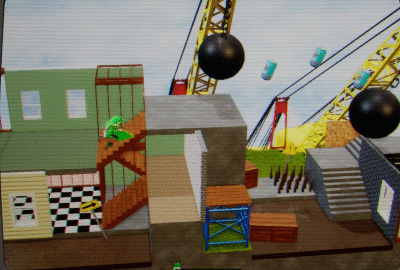
Cement truck:
The truck has a cylinder on which players can jumped.
If timed properly, players can jump on the cylinder to gain speed.
If on the other hand players mistime their jump they get penalized by falling on obstacles around the truck, like spikes or cement (that has the same effect as mud).

Mud:
Mud is used to slow down players. It can be used to penalize players that fall off obstacles, or to slow down players that would decide to take an easier path.
To make sure mud isn't too penalizing and doesn't mean instant death for players, it's possible to regain some speed by jumping.

Destructible floors:
These floors start vibrating when a player steps on them to let them know that something is going to happen. 0.5 seconds later the floors disappear.
They are use to penalize players are too slow or that don't pay attention to the players ahead.
To make sure they are visible, destructible floors are darker.
Spikes:
Spikes represent steel rebar coming out of reinforced concrete on a construction site.
Those obstacles are static and hurt players that step on them, making them lose a point and slowing them down momentarily.


Circular saws:
Like the spikes, circular saws hurt players, making them lose a point and slowing them down.
Their particularity is that they are in movement, making them harder to avoid.

Level Design
TRANSITIONS
The biggest level design challenge in the project was the transitions.
Players only have 5 seconds to analyse a superposed transition, all while having to keep running forward.
We thus needed to make transitions that were easy to read but that nonetheless offered an interesting challenge to the players.

An example of a transition that worked well is High Path.
In this transition, players can choose between two paths:
- The Low Path is easy and fast at the start. This path, if used correctly, could allow a player to distance and eliminate other players that would have chosen the High Path, before the transitions happens.
- The High Path is difficult and slow at first. Taking this path is a risk at first, but for more experienced players it gives a big advantage at the end of the transition where they can quickly run away.

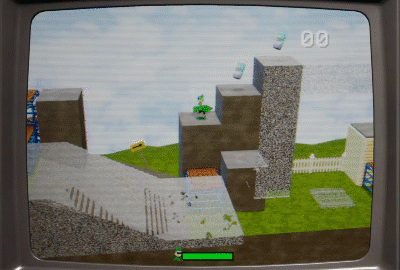
Transition start
Superposition
Transition end
Shortcut for more experienced players
High Path, more difficult and slow at the start of the transition
Low Path, easier and faster
at the start of the transition
Players taking the High Path
must wait for the end of the transition to progress further.
Players taking the Low Path can continue moving until
the transiton
Start of the transition superposition (5 seconds before the transition)
High Path, easier and
much faster at the end
Low Path, more difficult
and slower at the end
Some easier transitions, like the one below, use a simpler repeating pattern to make them easier to read for new players.

Transition start
Superposition
Transition end
Objects that can hurt
players appear in red in
the superpositions
If a player falls, they are penalized by having to
take the slow path.
TRANSITIONS

ART
Every channel has its own visual style. I was in charge of the Renovation channel (modeling, texturing, lighting). I also worked on the starting scene and the television that we see throughout the game.







